
How to Create a New Folder
Resource Center > Getting Started with your Vitris Portal > How to Create a New Folder
How to Create a New Folder
1. Login into Vitris Portal
2. Click on the “+ New” button.
3. Click “New Folder.”
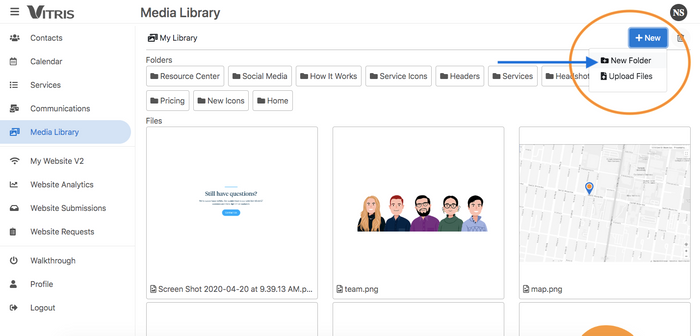
4. Type in whatever title you want your new folder to have and click Create.
ProTip:
If you ever need to delete a folder, simply hover over the selected folder and click the small “x” that appears in the upper right hand corner of the folder. You’ll be prompted to confirm that you want to discard the folder to the trash.
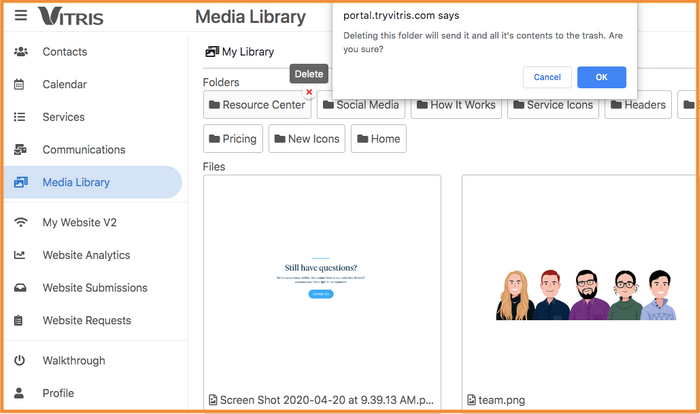
Need More Help? Check out this video!
Have more questions? We're happy to help.
Contact us today to get advice and answers from our expert team.